
What are Bitcoin Ordinals + How to Download the Magic Eden Wallet
In this article, we will be covering our upcoming launch on BTC Ordinals and walking you through the process of setting up a Magic Eden wallet.
In this post, we will be covering our upcoming launch on BTC Ordinals, and walking you through the process of setting up a Magic Eden wallet. Let's get started!
What are Ordinals?
Bitcoin Ordinals introduce a method to create Bitcoin NFTs by inscribing data such as images, videos, and text onto individual satoshis on the Bitcoin blockchain itself.
Utilizing a system known as ordinal theory, each satoshi is assigned a unique identifier, embedding it directly within the Bitcoin ecosystem as a fully Bitcoin-native NFT. These inscriptions are made possible without altering the Bitcoin protocol, requiring no supplementary layers or systems. A satoshi, or "sat," represents the smallest unit of a Bitcoin, one hundred millionth of a whole, serving as the canvas for these NFTs.

Magic Eden, known for its NFT marketplace, now offers a wallet tailored for NFT and crypto traders, with a focus on Ordinals. The Magic Eden wallet stands out for several reasons:
- User-Friendly Interface: Designed with both beginners and Web3 OGs in mind, Magic Eden's wallet offers a clean, intuitive interface. This makes navigating through transactions, managing assets, and purchasing NFTs and crypto straightforward and hassle-free.
- Integrated Marketplace: One of the key advantages is its seamless integration with the Magic Eden marketplace. This feature simplifies the process of buying, selling, and trading NFTs directly from your wallet, providing a streamlined experience for digital collectors and traders.
- Security: Understanding the importance of security in digital asset management, Magic Eden's wallet employs robust security measures to protect users' assets. These include encryption and secure storage options, ensuring that users' information and digital holdings are safeguarded against unauthorized access.
- Multi-Asset Support: The wallet supports a variety of digital assets, including cryptocurrencies and NFTs across different blockchains. This flexibility allows users to manage a diverse portfolio from a single wallet.
- Community and Support: Magic Eden is known for its strong community and responsive support team.
Choosing the Magic Eden wallet can be advantageous for users who value ease of use, security, convenience, and acquiring ExOHeroes NFTs!
We’ve put together a step-by-step process on how to download the Magic Eden Wallet. Make sure to follow the steps in chronological order and the numbers in each screenshot.
This tutorial is also available in video format HERE.
1.Navigate to the Google Chrome Store and then search up Magic Eden Wallet. Make sure it’s coming from magiceden.io
2. Once you add the Magic Eden Chrome extension, you should be taken to the following page… Simply click Create New Wallet
3. Make sure you pin the Magic Eden extension to your dashboard. Click on the little puzzlepiece icon in the dashboard, and then click the pin icon beside Magic Eden Wallet.
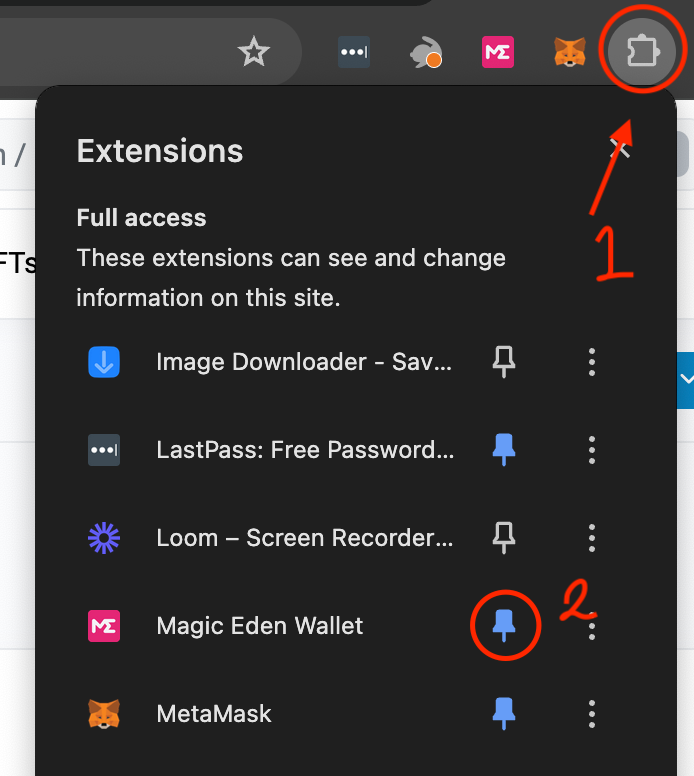
4. You should then be brought to a page that prompts you to create a password. Make sure you write it down in a safe place. It’s good practice to write your info down in LastPass or even on paper.
5. Once you’ve created your account and set a password, you should be brought to the page below
6. To locate your Ordinals wallet address, click on the “Receive” button at the top right of this window and you should see the following list. Click “Ordinals & BRC-20 Tokens” and your receiving address will be copied to your clipboard.
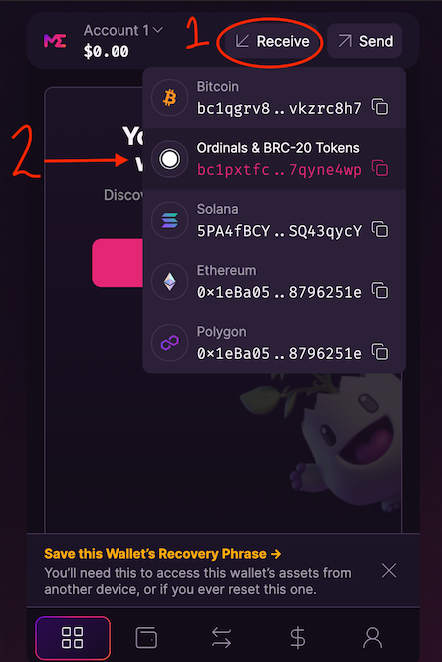
If you are already on the allowlist or are a giveaway winner, please send this address to us via DM on 𝕏.
Make sure to stay up to date with the ExO Heroes.
Tons of new alpha dropping soon… 👀
𝕏 | Zealy | OpenExO | ExOHeroes Wiki | Discord
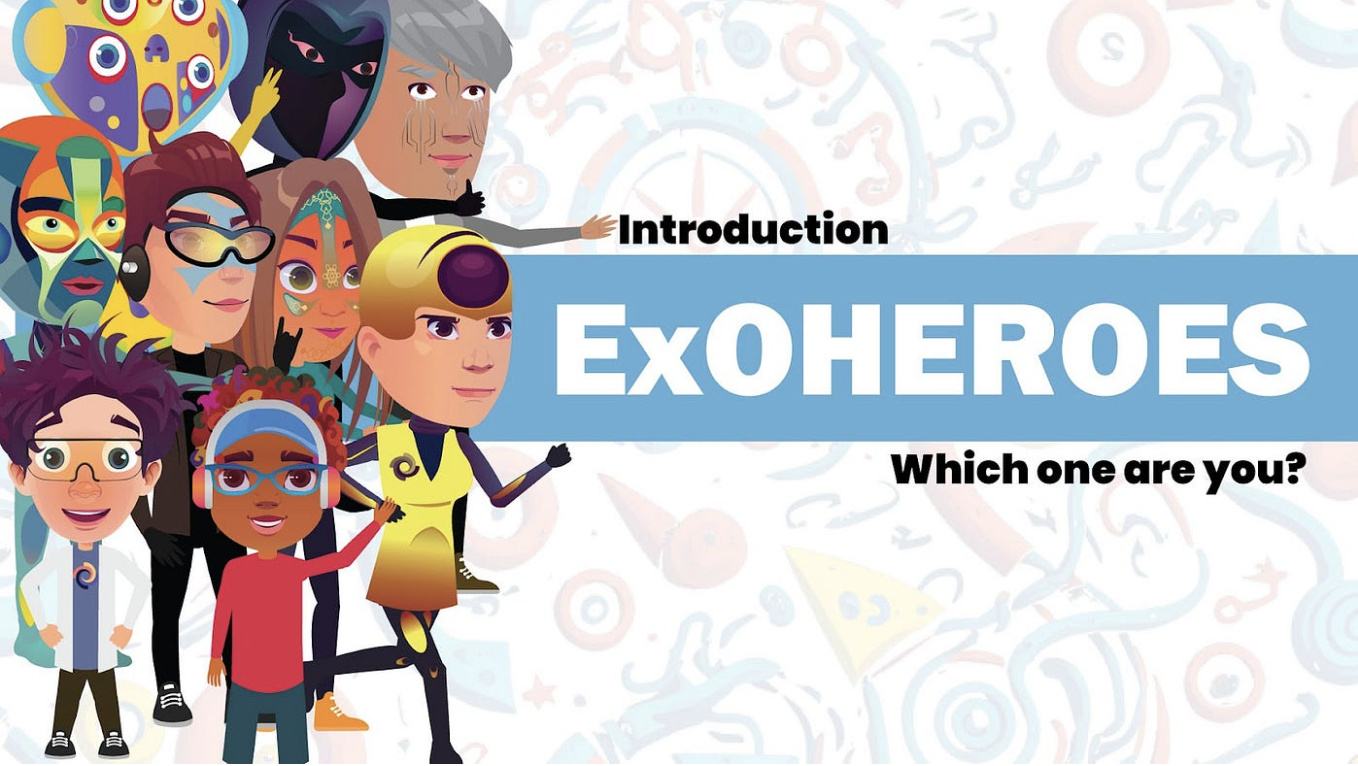
ExO Insight Newsletter
Join the newsletter to receive the latest updates in your inbox.









